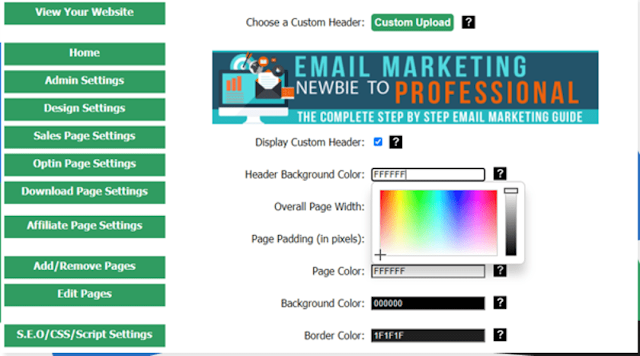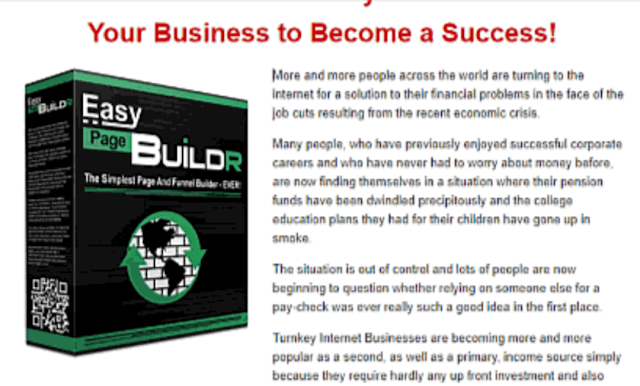बनाये अपनी website को और ज्यादा सूंदर Best & 10+ Bigg Benifits: of Easy Page Builder के साथ और उसी के साथ दे एक High Speet
आपकी Website को बनाना और Edited करना एक नया अनुभव हो सकता है, लेकिन Easy Page Builder के साथ, यह सब बहुत ही Easy हो जाता है। यह आपको सुंदर Website बनाने का easy Step प्रदान करता है, जिससे आप आसानी से अपनी Website को बदल सकते हैं और आपके Users को एक अच्छा अनुभव मिलता है आइये जाने है क्या है ये 10 Benifits और कैसे इनका इस्तेमाल करके Wewbsite को एक हाई स्पीट दे आइये जानते है ।
No coding required: Learn and create a great website without coding
क्या आपने कभी सोचा है कि बिना कोडिंग जानकारी के एक शानदार website बना सकते हैं? Easy Page Builder इस Problam का समाधान है, जिसकी मदद से आपको किसी भी Programming Language की जरूरत नहीं होती है। इससे नए User को भी अपनी website बनाने में आसानी होती है, जो एक अच्छा अनुभव है।
निचे Step बताये गए है इने धीयन से पढ़े और अच्छे से समझे और आगे बड़े
| Step | Description |
|---|---|
| 1. Choose a Plan | Start by selecting a suitable plan based on your website's needs, considering features, storage, and additional services. |
| 2. Sign Up | Create an account on the Easy Page Builder platform by providing necessary details such as email, password, etc. |
| 3. Select a Template | Choose a template that aligns with your website's theme or purpose, selecting from professionally designed options. |
| 4. Customize Design | Personalize the chosen template to match your brand by adjusting colors, fonts, images, and other design elements. |
| 5. Add Content | Utilize the drag-and-drop editor to add content like text, images, videos, buttons, etc., and rearrange elements as needed. |
| 6. Create Pages | Build various pages for your website (Home, About Us, Services, Contact) and customize each based on specific content. |
| 7. Navigation Setup | Set up a navigation menu for easy movement between pages, creating a menu that reflects the structure of your site. |
| 8. Optimize for Mobile | Ensure your website is responsive and visually appealing on different devices, utilizing features for mobile optimization. |
| 9. Preview and Test | Before publishing, use the preview function to check how your site will appear, testing navigation, forms, and interactive elements. |
| 10. Publish | Once satisfied with design and functionality, publish your website, taking advantage of hosting services provided. |
| 11. Domain Connection | Optionally connect a custom domain if you have one, enhancing the professionalism of your website's URL. |
| 12. SEO Settings | Optionally configure basic SEO settings like meta titles, descriptions, and keywords to improve visibility on search engines. |
| 13. Monitor Analytics | Optionally connect analytics tools to monitor website performance, track visitor traffic, and identify popular pages. |
| 14. Update and Maintain | Regularly update content and ensure plugins or features are up to date, contributing to site security and optimal performance. |
Quick results: आपकी वेबसाइट जल्दी बनती है
जब बात आती है वेबसाइट बनाने की, आपका जो समय Important होता है। Easy Page Builder Important समय को खर्च होने से बचाता है और important को धीयन मै रखते हुए आपको Quick results प्रदान करता है, जिससे आप अपनी Website को बहुत ही कम समय में तैयार कर सकते हैं, और आपके User को तुरंत नए Post तक पहुंचा सकते हैं।
Usability: Can edit the website without technical knowledge
Easy Page Builder का उपयोग करके आप अपनी वेबसाइट को बदल सकते हैं, बिना किसी technical knowledge के जी हाँ ये Easy Page Builder आपको ये सुभीदा देता है। यह आपको बहुत सी technical knowledge के बिना भी वेबसाइट को बदलने के लिए कई possibilities का Use करने की सुविधा प्रदान करता है, जिससे आप अपनी साइट को advanced कर सकते हैं।
Variety: Easily add variety to your website Use Now
Website की Variety बनाए रखना Important होता है, और Easy Page Builder इसे आसान बनाता है। यह आपको विभिन्न pages के रूप और डिजाइन में विविधता बनाए रखने की सुविधा देता है, जिससे आपकी Website अलग-अलग हो सकती है और आपके User को हमेशा नए और interesting पोस्ट को खोजने में मदद करता है।
Mobile Optimization: Make your website perfect for all devices
आजकल हर कोई Mobile Device का Use करता है और Easy Page Builder आपको इसमें मदद करता है। यह आपको आपकी Website को Mobile Firendly बनाने में मदद करता है, जिससे आपकी Website सभी Device's पर सही रूप से दिखती है, और आपके User's को आपकी और से एक अच्छा अनुभव देता है